Android devices have a ton of customisation options and today lets talk about a minimalist setup for android devices. This minimalist setup doesn’t require rooting your phone or anything like that. You just need to install a couple of apps, change a few settings and you’ll be good to go. Anyway, let’s start with this minimalist setup for android devices.
Launcher
The first step is to chose the right launcher. Right launcher would be the one which allows you to change the icon pack. There are tons of launchers out there which allow you to change the icon pack and you can go with any one that you like. I would suggest either the Poco Launcher or Nova Launcher. I’ve used Poco Launcher and Nova Launcher for a long time now and both of them are excellent.
If you use a MIUI device then using poco launcher is recommended because it works really well.
Download: Poco Launcher | Nova Launcher
The Icon Pack
After you have a launcher which allows you to change the icon pack, you need to download a minimalist icon pack. In this setup we are going to use the Flight Icon Pack which is excellent and very minimal. The icons are minimalistic and the overall look and feel is great.

Flight icon pack comes in two variants, Flight Lite and Flight Pro. The lite variant has fewer icons supported as compared to the pro variant. I would recommend you to buy the pro variant as it comes for a price of ₹90, which honestly is a steal deal. The pro variant of flight icon pack supports a lot of apps and is totally worth it.
Anyway, after you download the icon pack, install it and then apply it by going in your launcher’s settings. You might notice that this icon pack doesn’t look good with a light theme. Hence make sure to turn on dark mode on your phones in order to have the best experience.
Download Flight Icon Pack: Lite (Free) | Pro (Paid)
The Wallpaper
After you install the flight icon pack, next step is to apply a minimal wallpaper. There are tons and tons of incredible minimal wallpapers available on the internet. For reference here are the top 5 wallpaper apps for android devices. You can download a minimal wallpaper from any source that you like.
To make things a little easier, here are some minimal wallpapers that I have downloaded from Unsplash. These wallpapers are minimal and suit the setup perfectly.
For more wallpapers visit this google drive folder: Click HereDownload any wallpaper you like and set it as your home screen wallpaper. Make sure that it is minimalist and matches the theme of this setup.
The Widget
Once you set the icon pack and apply an appropriate wallpaper, the next step is to add a minimal clock widget to your home screen. I recommend you to download an app called as KWGT which is basically used to to make custom widgets.




KWGT has some free minimal widgets which work perfectly with this setup. You can use those widgets or you can purchase the pro variant of KWGT which has many more widgets. Download KWGT
Pro tip: If you purchase the pro version of Flight Icon Pack, you’ll get some minimal widgets with it too. You can use those widget as well and they look stunning with this whole minimal setup.




That is pretty much it. After you apply the proper widget, your minimal setup is complete and I’m pretty sure it looks amazing. Post screenshots of your setups and post them to Instagram stories or Twitter. Don’t forget to tag me (@technolobe on Instagram and @technolobeYT on Twitter).
For a visual guide to this setup you can watch a video for the same on our YouTube channel












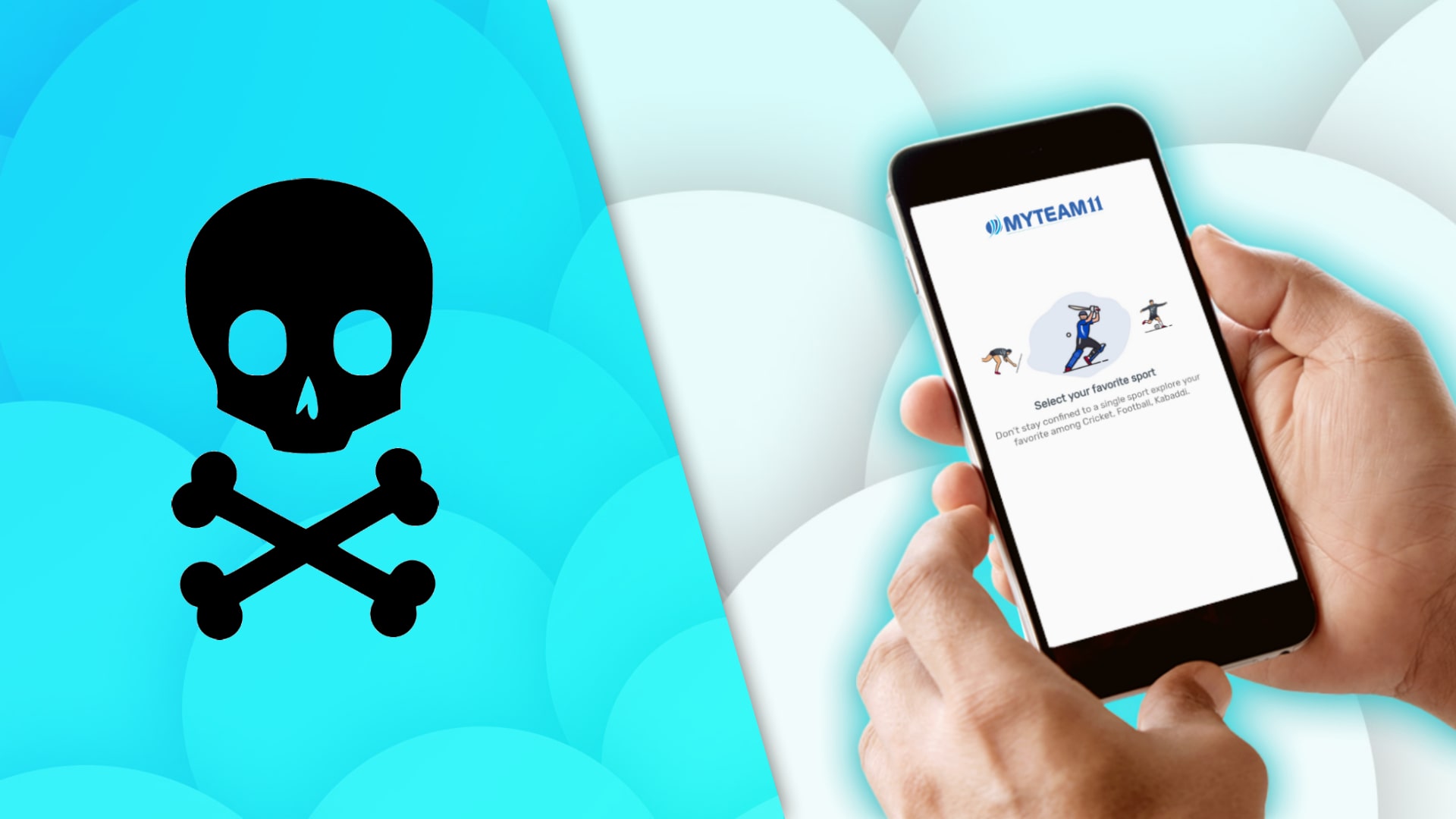
3 Replies to The Minimalist Setup for Android Devices
Nice bro. Did you remember me😉
Yeah man I do remember you :p
Bro, did you also consider lawnchair2, its a very good launcher (see the pun?) with tons of customizability, like tabs, color, transparency and also supports quickstep (if you know, you know), which can bring stock pie recents to any phone (except miui and other 2), this feature is not supported by nova, also nova doesn’t quite hit the right spots
How To Remove Bloatware From Any Xiaomi Devices (Without Root): Easiest Way!
iPhone 12 Pro, Max Specification Breakdown: The pick or skip dilemma?
The Minimalist Setup for Android Devices
How to Install and Uninstall Kernels in Android – Custom Kernels
Realme Watch 2 Launched: A Worthy Upgrade?
iQoo 7 Launched: Price, Specifications & Launch Date in India
Mi 11 Ultra: Into The Reckoning !!!
Surface Laptop Go Launched in India: The Most Affordable Surface!