
Have you just gotten a new phone and is it already filled up with a bunch of spooky apps preinstalled? Have you tried long pressing and dragging them up your screen to uninstall? Alas! There isn’t any uninstall button. You have no choice; you feel like you are betrayed. Now you have had enough, you come up with all guns blazing- bold, determined and adamant about removing those apps. But it’s your new phone, you don’t want to root and temper. Disappointed? Don’t be! We have got you- here is how you can remove bloatware from MIUI without root.
Bloatware
Bloatware is the software that comes preinstalled and licensed on a device by the manufacturer itself. Most of the times, bloatware is merged as system app; hence the user does not have the administrative privileges to uninstall them. These apps can be useful sometimes but statistics shows otherwise.

Software vendors often make an agreement to integrate their products into the device’s system. These products are often tailored version of their original software. However, most of the time smartphone manufacturers slap apps into their system as per the demographic data. For example: apps like TikTok, Facebook, Instagram and Flipkart come preinstalled in Indian variants because of the demographic data. They are deemed as the most installed apps. Besides, company also add their own apps like browser, calculator, cleaner, documents, etc. as their trademark.
Bloatware occupy exceptional amount of your disk space and memory. Unless you use them, these apps just collide along to form a mound of debris. Moreover, they consume a lot of your battery and display advertisement. Even more- trojan, spyware, trackers and virus. Yes! These apps may be using, modifying or tracking our data under the hood. Just for record, Mi Browser was accused of sending user data report including browser history back into their main server, even in incognito mode. This is just a slight paradigm of what bloatware are pulling off beneath. These preloaded apps do not value your privacy and solitude. It is always better to get rid of them.
How to remove bloatware without root?
Here is a detailed guide on how you can remove bloatwares from your system. This method is only for Xiaomi devices, please do not perform it on other brands.
(While this method is a sure shot, we do not take liability of any damages. Even so, please comment down if you encounter any problem, we will try to help you as much as possible.)
Requirements
- Smartphone (with battery > 30%)
- A PC
- A USB data cable
Steps for Debloating
You have to perform a series of steps; be sure you check every one of them.
Step 1: Enable Developer OptionTo enable developer option, go to your device Settings → About Phone. Now, you can see MIUI Version. Tap continuously on it until you get a toast that says ‘You are now a developer’. |
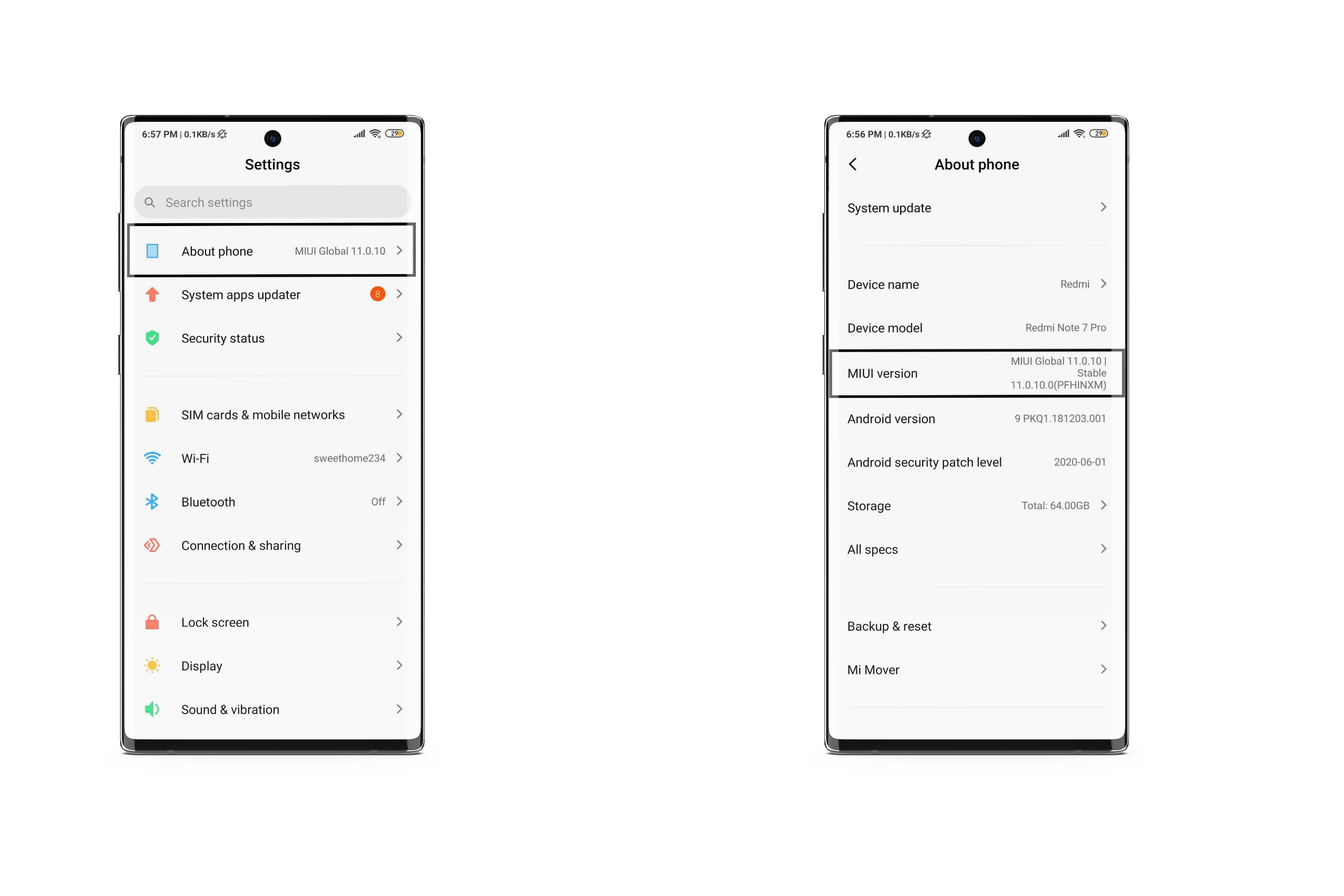
Step 2: Turn on USB DebuggingTo turn USB Debugging on, go to your device Settings → Additional Settings → Developer Option. Locate USB Debugging and toggle it on. (You might get security warnings, just accept them.) |
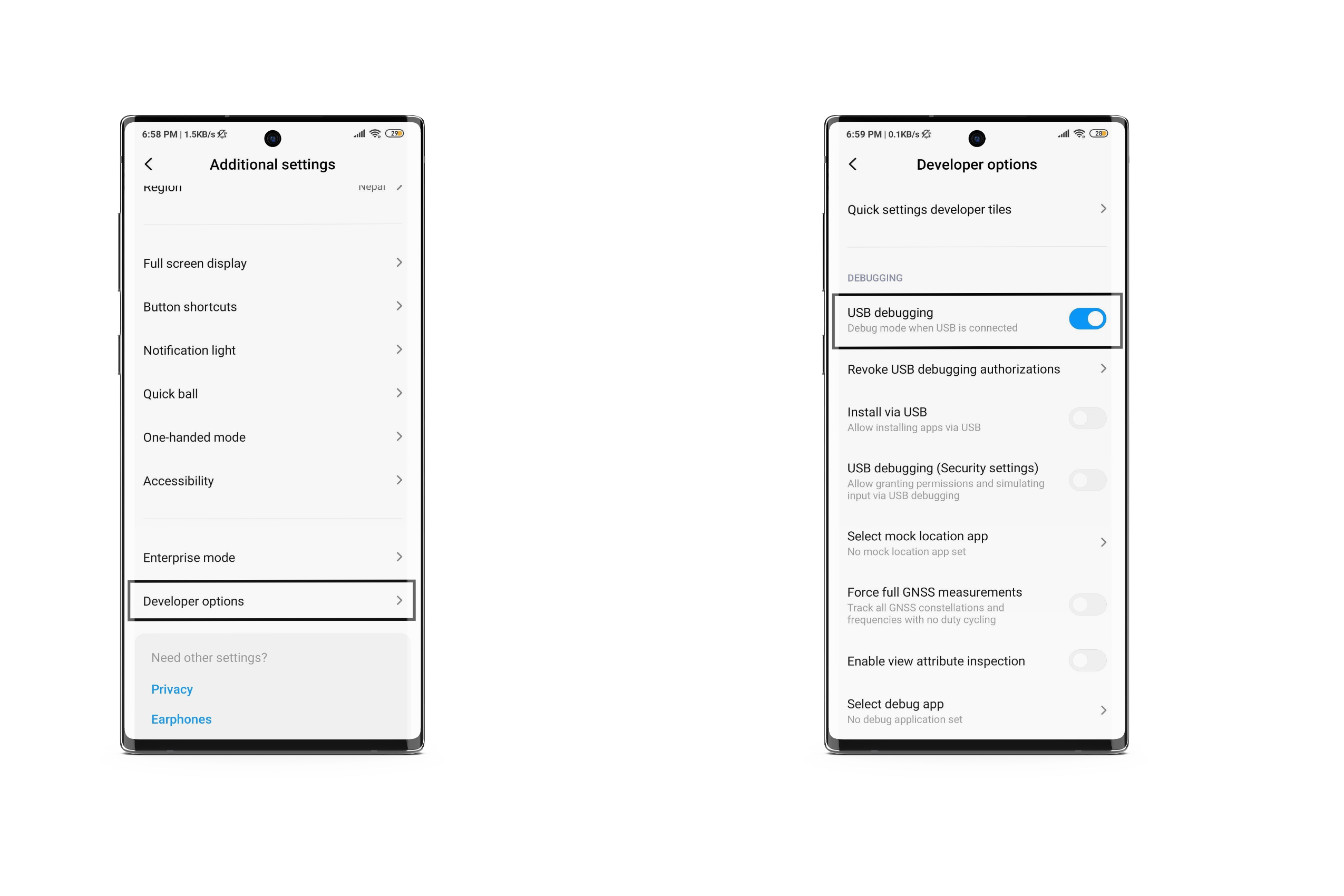
Step 3: ConfirmationBelow the USB Debugging, you can see three other options. Check enable Install via USB and check enable USB Debugging (Security Settings). Confirm your options with the screenshot below :- |
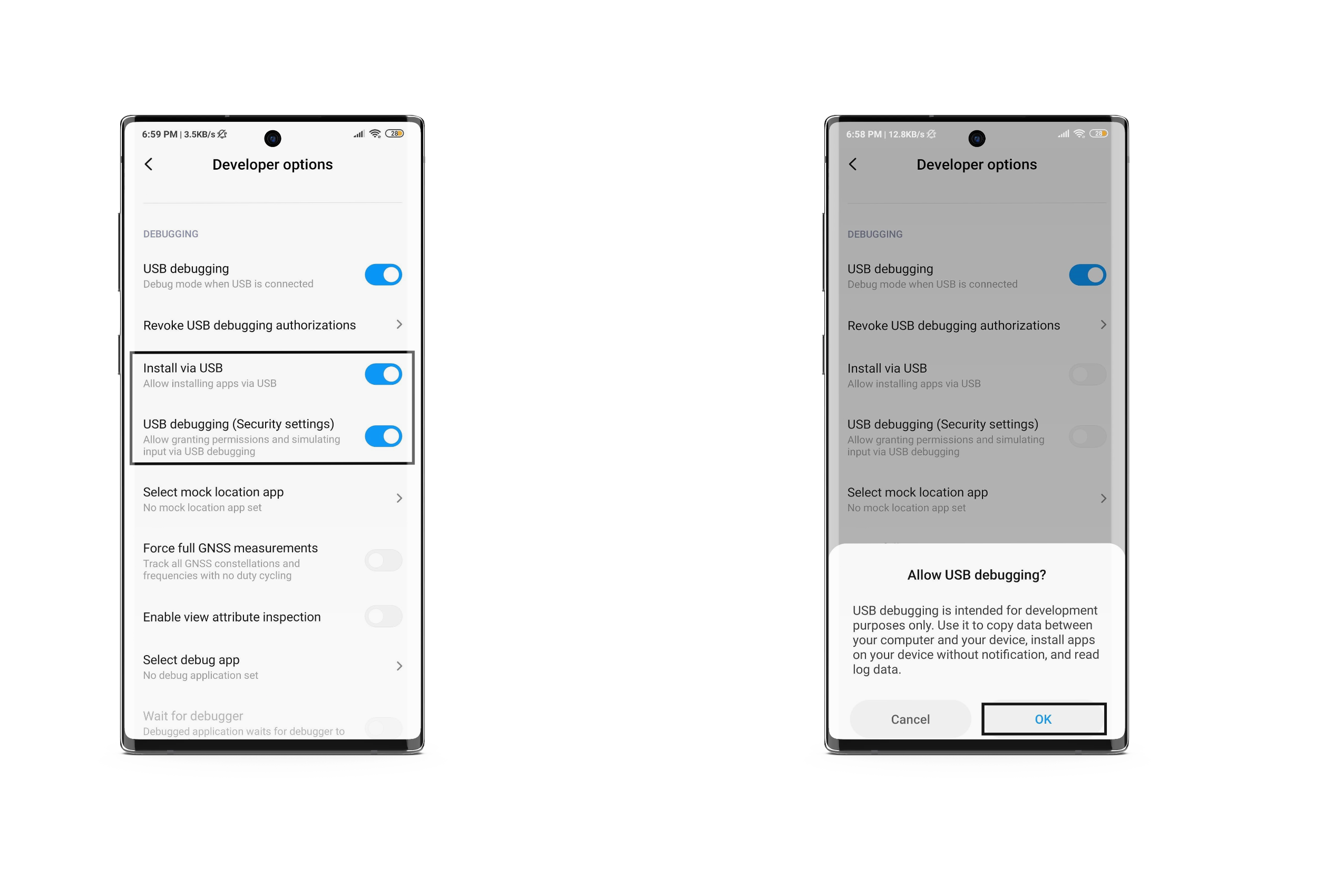
(The steps are similar for MI A-series devices running on Android One. Go to Settings > System > Developer options and enable USB debugging.)
Now that we have enabled necessary settings on our phone, turn your PC on and follow these steps precisely.
Step 4: Downloading FilesGet your PC and download these files accordingly. Don’t freak out with their names, they are the easiest. · Java SE Development Kit– for Windows, for Mac OS, for Linux · Xiaomi ADB/Fastboot Tools– download here |
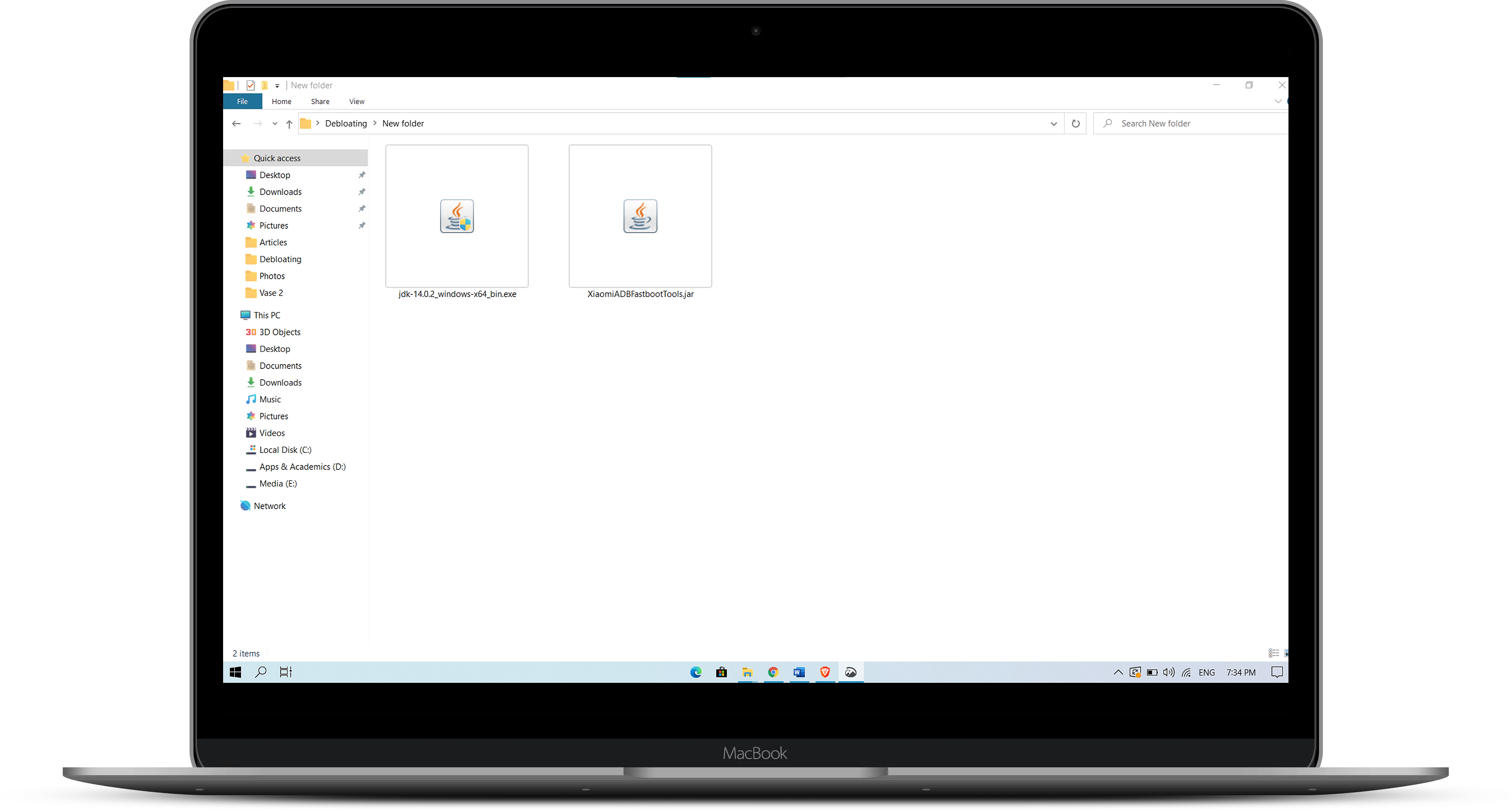
Step 5: InstallationAfter you have downloaded the above files, store them in one folder. Now install the JDK-14.0.2.exe that we just downloaded. |
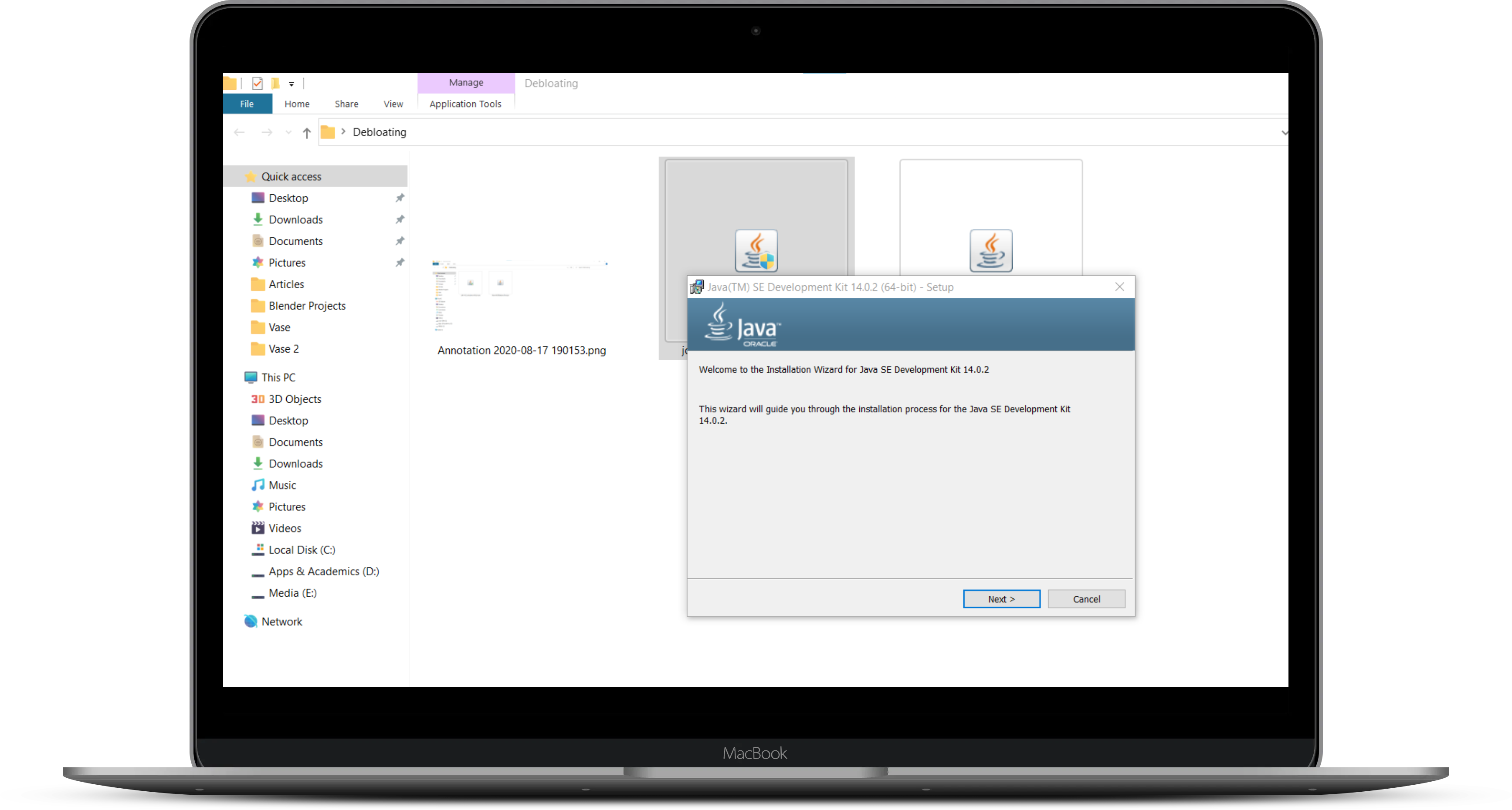
Step 6: Open .JAR fileNow click on XiaomiADBFastbootTools.jar that we downloaded earlier. Then open it. (Give permissions if it asks). You will see a window like this :- |
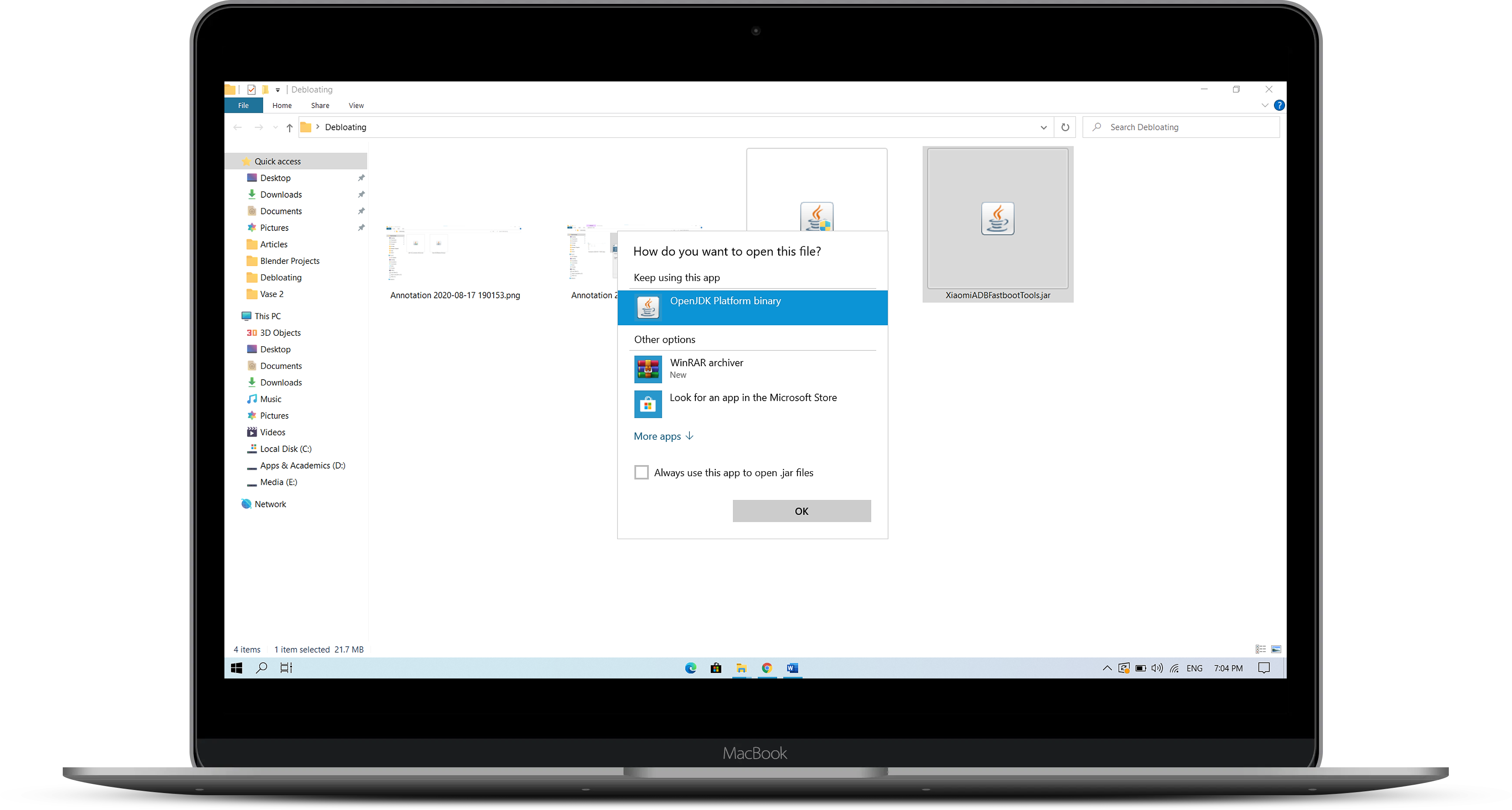
Step 7: Connect your PhoneAfter the application is opened, connect your phone to the PC via USB. Check your phone- the device is going to ask for authorization, which you will have to allow. Then wait for the application to detect your phone. You will see the window like this once it gets detected :- |
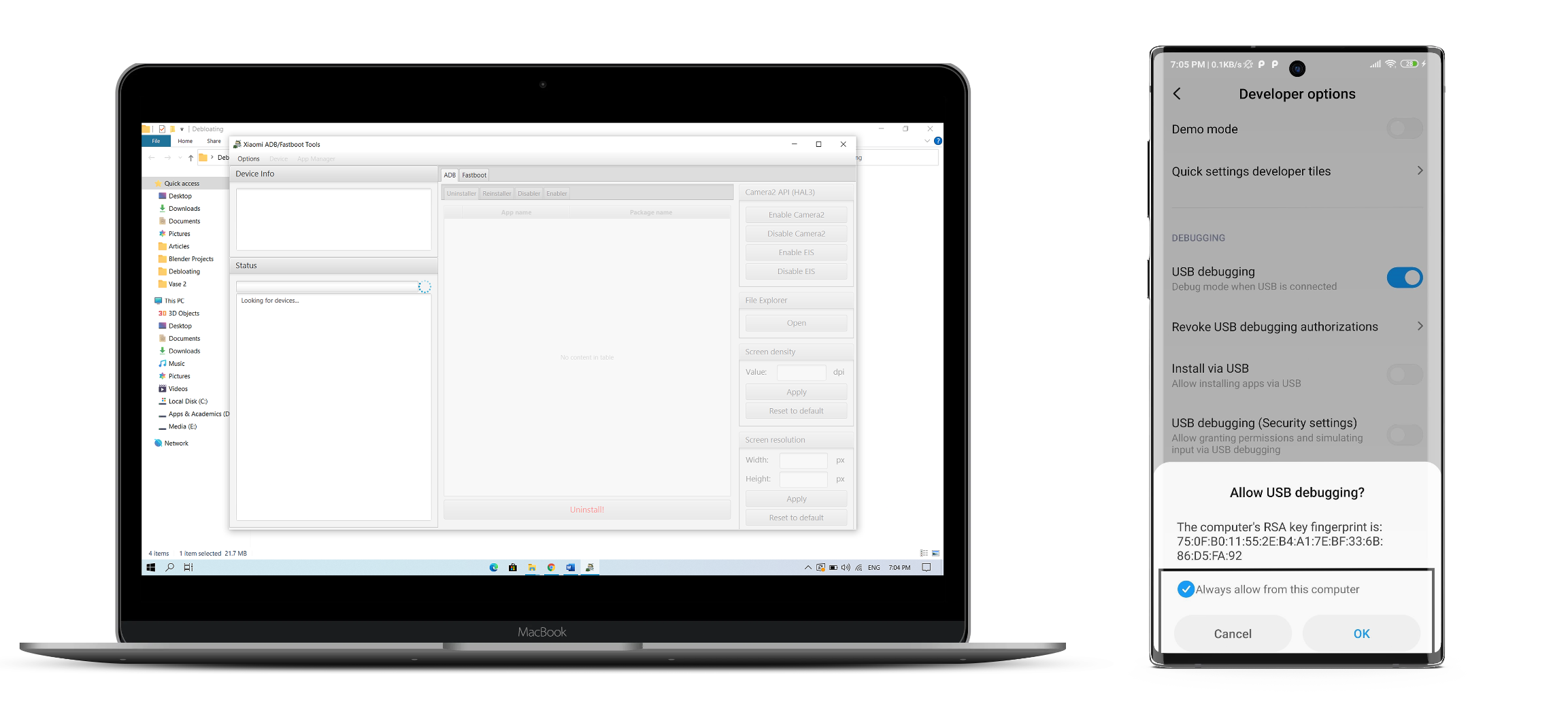
Step 8: DebloatingAfter your phone is connected, you will see a list of system apps on the screen. Now, check all the apps you want to uninstall from your phone. At the bottom, you can see an Uninstall button. Just click on it. (Do not tamper with other options if you are not familiar.) |

Step 9: RestartOnce the uninstallation is complete, safely unplug your USB. Then restart your device. |

Parting Words
So, this was how you remove bloatware from Xiaomi devices. If you encounter any problems or issues, do explain it in the comment section below. Share your screenshots if you have to. We are here to help you.
Tech enthusiast and a movie fanatic.









202 Replies to How To Remove Bloatware From Any Xiaomi Devices (Without Root): Easiest Way!
On the step 8 inside the bracket the correct word I think should be ‘tamper’.
Oh! pardon my grammatical error please. Thank you for correcting Anondo, really appreciate it.
fantastic trick
works smoothly in few minutes
thanks a lot
hi Mohit Aryal could you please state the core apps that are’nt be uninstalled
I’ve just received my Redmi k20 pro running miui 10, I have removed bloatwares but haven’t updated to miui 12 yet, so will there be any issue when I update to miui 12 like soft brick or will those apps come back again? Please help.
No, there shouldn’t be any issue like soft-bricking when you update your phone in future. But it is likely that apps will come back again after update. So, I would suggest you to update to MIUI 12 first, then removing the bloatware. Either way, soft brick is unlikely to happen Arnab.
Enabled Dev options. Installed both softwares..ADB software is Not recognising my REDMI NOTE 5 pro miui 11.0.3. What to do next bro ?
There won’t be any issue. I have cleared all the apps in the past and after the miui12 update nothing came back except the MI browser. Didn’t try this process on miui12. Not sure it works on miui12
Thank you so much bro… This method works… Love and respect from Pakistan.
That you so much Shahid. Happy to help and glad you liked it.
how can I return to the previous condition?
how to return to the past version the way it was before?
Hello Saurav. It’s the same process to get those apps back. There is a re-installer tab in the same app we shared, just choose the apps you want and click re-install.
(The process is all same).
You can use .apk files as well but may not work in all cases.
Hello bro,
My device is not getting detected on my windows laptop. What should I do?
Hi there. Please check if you allowed USB Debugging permission to your PC as shown in step 7. If it is still undetected, please install ADB drivers in your PC and check again.
Adb Drivers: Link
Hello i have a question. Im a complete tech “noob” but i noticed the XiaomiFastbootTool has over 14000 files within it. Do they all need to be extracted??? And i have a Chromebook OS and these steps are very difficult.
I am afraid this won’t work from a Chromebook since well, it’s a Chromebook. On a normal Linux, Mac or Windows computer you can just run the .jar file, Chromebook can’t.
Bro, It keep showing looking for devices but not detecting my phone
Hey Vaibhav. Please check if you followed step 3 correctly. Then follow these steps please :-
1. Connect your phone to PC. Enable Media Sharing in USB option from your phone’s notification.
2. Open the .JAR file in PC again.
3. After you the app is opened, check your phone again. (Unlock it if screen is locked)
4. You will see a dialogue box at bottom of the screen, click allow. (See Screenshot from step 7)
If it is still not detecting your phone, please update drivers on your PC.
Thanks bro… This method works well …
Bro how i get miui12 update on my POCO f1
I’m using redmi note 7 s and i tried this way but Xiaomi ADB/fastboot tools is not recovering my device and its showing ‘ERROR : the device cannot be loaded ! ‘.
Why is this happening please help
Will it work on MIUI 12?
Yes, it will.
Bhai when I Ope. App it shows eror can’t find adb/fastboot
Please check this step again.
1. Connect your phone to PC. Then enable Media Sharing in USB option from your phone’s notification.
2. Open the .JAR file in PC again.
3. After you the app is opened, check your phone again. (Unlock it if screen is locked)
4. You will see a dialogue box at bottom of the screen, click allow. (See Screenshot from step 7)
If it is still not detecting your phone, please update drivers on your PC. Download ADB/Fastboot drivers if you haven’t already installed.
after downloading the jdk file, im trying to install it on my pc (windows10 home )it say “this app cant run on your pc”
Getting error while opening xiaomiadb error: cannot find adb/ fastboot! download the latest version… So where I can download latest version pls give me link for latest version. I want to remove bloatware on miui12.
Mee too
Please install and update adb drivers in your PC. The app should work fine.
Installed (not one, but two) different adb drivers, restarted twice, read the process over step by step more than thrice… only for the same error that @3D Designer to persist. well then
I have same issues bro.
After uninstalling some of the Mi apps, I have faced issues like apps not installing through play store and also through package installer (apks). I suspect removing Mi security app might have lead to this. Guys please let me know if anyone faced this issue. I’m using Redmi K20 Pro on MIUI 12.0.2 June security patch.
Hello Yuvi. It’s the same process to get those apps back. There is a re-installer tab in the same app we shared, just choose the apps you want and click re-install.
(The process is all same).
You can use .apk files as well but may not work in all cases.
Really works! Is there any way to get it back those apps?
Hello Akhil. It’s the same process to get those apps back. There is a re-installer tab in the same app we shared, just choose the apps you want and click re-install.
(The process is all same).
Can you please tell me how to uninstall facemoji keyboard for Xiaomi, it is not listed in the adb tool software?
Hello Yash, it is unfortunate that some apps can’t be uninstalled even through the PC. In the same application we provided, there is a tab for disabling apps (next to uninstall tab), you can use to disable them permanently.
1. Install activity launcher from play store
2. Then open it , you will see all apps list
3. Find security app in it then here look for storage space and open it
3. Now you will storage screen and view details option at bottom click on it
4. Here u will find facemoji keyboard and you will be able to uninstall it…
Let me know if it helps or not
Instagram: @flirtpoint
Hi Mohit,
First of all, thank you for this much needed method to clear bloatware. Can you provide a list of apps that are safe to delete from our phones.
You are welcome, I am glad you found it useful. Here are the apps that are safe to uninstall:-
Apps
Browser
Calculator
Calendar
Compass
E-mail
Feedback
File Explorer
FM Radio
Gallery
Games
Mi Account
Mi Cloud
Mi Drop
Mi Pay
Mi Payment
Mi Recycle
Mi Roaming
Mi Video
Music
Notes
Recorder
Scanner
Screen Recorder
Security
System App Updater
Wallpaper
Weather
Yellow Pages
AntiSpam
SIM Activate Services
MSA
Google Drive
Gmail
Google Play Music
Google Play Videos
Google Photos
Talkback
Facebook Apps
Hi Mohit!
I tried this on my Redmi Note 4. I uninstalled Apps, Browser, Facebook Apps, Google Videos, Google Hangouts, Wallpaper, System Apps Updater (GetApps), Mi Video, Mi Music, Mi Roaming, Mi Recycle, Mi Pay, Mi Drop, Mi Cloud, Mi Account, Mi Games, File Explorer, E-mail, Mi Browser.
It worked perfectly well. The free space in the phone went from 23 GB to 29 GB!!
I’m planning to do the same on my Mom’s Redmi Note 3, Dad’s Redmi Note 7 Pro & Sister’s Mi4i also!!
Wow, really glad to hear it. It is best to remove all the junks and bloatware from parent’s phone. They usually have low storage, it will help.
Should I uninstall “App Vault”? Also, I could not find “Gallery” in the list to uninstall/ disable.
I had no problem uninstalling App Vault in my phone. Also, if you can’t find certain apps- download “Package Name Viewer” from play store, search for the Gallery app’s package name there. Then, you can use the same name to navigate in the .JAR application.
Or, you can also follow our new article to uninstall apps similarly: here
Thanks Mohit! I uninstalled Gallery form the new link you provided me. My phone now runs faster than before, rebooted before I finished typing this comment!!
It would also be great if you could tell me how to install GCam on my Redmi Note 4 & make it my default camera app right at the lock screen..
Is it okay to remove Messages from MIUI & entire app “Security”? Anyways I don’t use Contacts by MIUI. I use Google alternatives for SMS & Contacts. Will that create any problem in my phone if I do that??
This de-bloating thing is getting interesting now!!🔥🔥
the jdk you provided is only for x64 versions..can you provide me the link for x86 as the above you supplied is not compatible with my version of windows
Hey, you can try this one :-
https://www.oracle.com/java/technologies/javase/javase-jdk8-downloads.html
XiaomiADBFastbootTools is not opening, Please help.
Hey Avinash, did you install the Java SE Development Kit first?
Yes I have already installed it.
Can we remove cleaner master by using these procedures…..
Yes, you can remove clean master through this process Kshitiz.
After uninstall or disable apps can we disable USB debugging mode or not…
Yes, totally. You can disable all the settings after the process is completed.
Brother pls help me to solve mi unlock COULDN’T ADD…ERROR CODE 20019 problem on Redmi 4
Hello there, would you please elaborate more so that I could help?
Hi am unable to download the Xiaomi ADB/Fastboot Tools
Please refresh the link.
Thank you
Hello there, would you mind checking again please? I just tested the links with 3 other devices, it seems to work fine.
(If it is not, please use this alternative link: https://github.com/Szaki/XiaomiADBFastbootTools/releases/download/7.0.2/XiaomiADBFastbootTools.jar)
Does it work on Poco devices?? Cause even though i followed all the steps, the application still says looking for a device.
Hey, please check if you gave Debugging permissions to PC after you launched the app. (Step 7)
1. Connect your phone to PC. Then enable Media Sharing in USB option from your phone’s notification.
2. Open the .JAR file in PC again.
3. After you the app is opened, check your phone again. (Unlock it if screen is locked)
4. You will see a dialogue box at bottom of the screen, click allow. (See Screenshot from step 7)
If it is still not detecting your phone, please update drivers on your PC. Download ADB/Fastboot drivers if you haven’t already installed.
I tried but could not access it ,Under MI UNLOCK STATUS IN DEVELOPER OPTION, following message is displayed” we have locked the device to make sure the personal info isn’t disclosed to third parties .if you need to enter FASTBOOT mode ,unlock it first”
Download the unlock tool from our website using computer https://unlock.update.miui.com
But unfortunately the site is not working, Please help .I am using Redmi 8A Dual
Hii.. Can you suggest me a good stable custom rom for Xiaomi Redmi Note 5 pro that can give me a stock experience ?
Hello Sameer, for the pure android experience there is no better ROM than Pixel Experience.
This worked. I was skeptical about uninstalling the apps. Instead I disabled it. And that’s exactly what I wanted to see. Thanks a ton.
Respect for your work !
Really glad to help you Vinay. Thank you for your kind words.
This 2 dialogue box is opening,
1. “Error: A JNI error has occurred, please check your installation and try again
2. a java exception has occurred.
please help me.
Will this process reset(format) my device??
– First go to ABOUT section on settings option
– Then click on erase all data (factory reset) option
– Before that you need to backup your media and data to pc
– And finally choose delete all data option at bottom of the screen and Enter your pattern or password …
i have removed the apps but afterwards the device is not being shown in the pc. not even getting the USB option in the notification shade. any solution???
my device is rn7 pro
That is a bit weird. Have your tried restarting? Try different USB ports once. Also shut your phone down and connect it to PC, does it turns on?
If not, there are other ways we can try…
Nope.
HEY MOHIT,
THANKS FOR THE INFO ITS REALLY GOOD.
I JUST WANTED TO KNOW WHETHER THIS METHOD WILL RUN FOR OLDER VERSIONS OF MIUI OR ONLY MIUI12?
AND ANY ISSUES WITH THE WORKING OF THE DEVICE?
It will work on older devices as well Nikhil. If you just uninstall the bloatware, there won’t be any issues. (Please do not tamper core apps though)
Really Helpfully. Phone seems much faster in response. Now my Ram idle usage is below 50%. Using Redmi 7 with 2gb ram.
The Xiaomi ADB Fast Boot Tools JAR opens with some gibberish language and a loading screen forever as below. Please help.
Screenshot here: https://ibb.co/3k6jbj5
This is the official repository of the tool. Try it once again please: Github
I follow all these procedure but when i reboot it, there is still the apps. Can you help me solve this?
Can you please elaborate if all of your apps weren’t uninstalled or just some of it?
Will the process work on custom roms?
Hello there. Since you are already in a custom room. It is easy for you to enable root privileges and uninstall them through your phone directly.
Hi,
When I try to uninstall Wallpaper Carousel it is stated that the result is “Failure [-1000]”. Does this mean that we can’t uninstall this app, or what?
Device: K20 Pro
Yes, some apps can’t be uninstalled in MIUI. However, you can disable them.
App: Mi Browser
Package: com.mi.globalbrowser
Result: Failure [-1000]
App: Mi Calendar
Package: com.xiaomi.calendar
Result: Failure [-1000]
Done!
Cant uninstall some apps
Brother, i have a smartphone (Intex aqua selfie) it has spreadtrum chipset in it….same like miui, there are also so many useless bloatware which leads to million of ads in it….can u please suggest any similar trick to get rid of that shitty bloatware……and i also wanna tell u that i have tried to root it but the UI simply not let me to root it….please suggest something
Please check our another article and see if it works. (do not uninstall apps you don’t know about though, it can brick your phone)
How To Remove Bloatware From Realme, Xiaomi Or Any Devices Without Root
Hey mohit, my PC is prompting that i can’t open java kit in this version and for more info i should contact the publisher. i am using 32 bit windows 10. please help me out dude. just got my Poco m2 pro and that mi video is irritating
Hey, you don’t have to bother the publisher. The JAR file runs only with Jave SE 11 or higher which is only available for 64bit architecture in their official website.
But, you can download 32bit version from here and check if it runs: here
my mac is saying that , it cant open the .jar file because it cannot verify whether its free form malware.
what to do now??
how can i change that setting?
Hello there. With the file open, you can go to System Preferences> Security & Privacy> It will prompt an “Open Anyway” option, just click it.
Hi I couldn’t get it while opening Jar file
It’s showing the below dialogue box
” ERROR: Cannot find ADB/Fastboot!
Downloading the latest version….”
Does this file works on JDK1.8?
Is it safe to remove the files installed in the PC after the process is done? And if I remove the files will I still be able to get back any app that I may want to reinstall?
Yes, it is totally fine to remove files from PC Sushant. You can still get those apps back in future.
Error-
Device connected in ADB mode!
This device isn’t fully supported by the App Manager. As a result, some modules have been disabled.
i have .class instead of .jar file.Please help me out.
After clicking on .jar file it gets extracted & opens up in folders & not in Application form like yours
Any solution ?
Hey Ankush, did you install Java Se Development kit as well?
Also, the file works on Java SE 11 and above. Please re-install it and check again.
Plus, the file provided is for X64 bit architecture. If your PC is based on X32 bit architecture, then you should download a compatible version of it.
this worked! voyla!! thank you.
Thank you bro for this information however, I am still unable to uninstall the SECURITY app from both of my Xiaomi handsets. Kindly suggest what should I do?
Security app can not be uninstalled as of now Subham. You can disable those apps instead.
I uninstalled all the bloatware…thnaks. But what if i factory reset my phone now? Will there be any issue?
There wouldn’t be any issue if you want to reset your apps. However, the bloatware will be installed again.
my device didnt show on the application. plz tell me what i have to do
Shows the below warning.
Try setting the USB configuration to data transfer or launching the application with root/admin previledges.
Tried setting USB to file transfer. Still not working. Please help
Hello there. Have you allowed USB Debugging permissions to your PC?
(Step 7, that permission is mandatory for this to work)
If it is still undetected, please install ADB drivers and check again.
ADB Drivers: https://forum.xda-developers.com/showthread.php?t=2588979
Hi buddy..
I downloaded the jdk kit and other jar file but after installing the JDK i can’t open the jar file. I tried a lot to open that file but I could not so please help me..
i am unable to remove mi browser ,mi video ,music apps .Giving status:Failure[-1000] like this
Hi Mohit, Thanks for the article but I am unable to download both JDK & ADB fastboot file,as your given link is not working,getting failed. Some error showing by saying “”Sorry, you can’t view or download this file at this time.
Too many users have viewed or downloaded this file recently. Please try accessing the file again later. If the file you are trying to access is particularly large or is shared with many people, it may take up to 24 hours to be able to view or download the file. If you still can’t access a file after 24 hours, contact your domain administrator.””.
I am using Redmi 3S Prime.Is that possible to uninstall all the bloatware from this device??? Plz Help!
Hello Tanay. Thank you for pointing out the problem, we have updated our links now. And yes, it will work on your Redmi 3s Prime as well.
I have installed the ADB drivers, Xiaomi ADB Fastboot Tools and JDK.
but when I connect my Phone to PC via USB
Xioami ADB Tool can’t detect the device. instead
PC is detecting the device.
What should I do?
Is there anything else to be done except enabling and Allowing USB Debugging?
Hello there. Be sure to have your USB drivers updated and ADB drivers installed on your PC.
(Also, please check if you have allowed the pop-up permission (for usb debugging) on your phone, once your device is connected)
Hello Mohit. I have a problem opening the link that are in google drive. It shows the Error 502 (Server Error)!!1
Would you please try again? We have updated our links.
By doing this all our phone data will erase?
No, it will not erase your data.
Hello,
I have few images in mi cloud, if I am deleting and in future I am reinstalling or buying new mi phone at that time can I access my those images in mi cloud?
Yes, you can access all your data that are stored in your MI Cloud.
Can I update to MIUI 12 with my redmi note 9s? How? Thanks
The jar file is not opening.
It is just looking for devices. What to do? 🤦🏻♂️
Hello there, please go through the comment section to find the possible troubleshooting. We have discussed it few times in this thread.
Hello Mohit,
I notice you haven’t listed YouTube as an app safe to remove. My default and never used YouTube has bloated to 173 MB 😑 and I want to uninstall it. Can I not do it with this app? Is it unsafe? Will it cause my device to soft brick? I don’t want to try if that’s the case.
I’d like to remove:
YouTube
ShareMe
Quick ball
Quick apps
Mi Pay
Mi Mover
Google Text To Speech Engine
Digital Wellbeing
Device Health Services
Chrome
Mi Calendar
App Vault
Android Auto
Android Accessibility Suite
Are these apps safe to remove? I’d like to avoid resetting my device if at all possible.
I’m on MIUI Global 11.0.2.0 (QCMINXM)
Android version 10 QKQ1.191014.001
Thank you.
Hello there, I may have missed it. The apps you mentioned are all safe to uninstall actually (tested on RN4 running MIUI 11). As far as I know, most of them aren’t integral but rather add-on apps so you should be fine uninstalling them.
Hello again,
Thank you for your reply.
I have a few more questions.
Will this all work on a Redmi 7A?
If something goes wrong (like soft brick), will a reset fix this issue?
Will anything happen to my data?
If I uninstall, will the app just stop showing from my list of apps with just minimal space freeing up or will the entirety of the space allocated to the redundant apps free up?
Thanks
Hi, chronologically answering:-
Yes, it will work on Redmi 7A.
Yes, a reset should fix a soft brick in case.
No, nothing is going to happen to your data (unless it’s the app data of the app you want to uninstall)
Yes, the entire space allocated to the redundant app will free up once you remove the app.
Hello again.
I finally took the plunge and tried to uninstall all the offending apps. The process was successful!
However, no space was cleared up! This is extremely disappointing. While all the apps I uninstall /disabled have gone into hiding, my storage menu still shows the same numbers now as before uninstall.
What is to be done? Is this normal?
Thanks.
To activate the “install via usb” my M9T (MIUI global v12.022) require opening and connexion on a MI account I do not want to have. A way to avoid that
Hello Mohit … I was really excited when I saw this.
I have successfully installed the Java application and the ADB Fastboot Tool and I went through all the steps.
But unfortunately it doesn’t work for me. It showed an ERROR message (ERROR: The device cannot be loaded!
Try setting the USB configuration to data transfer or launching the application with root/admin privileges! )
I have also installed the ADB drivers… I have noticed that no authorization is asked (STEP 7) after opening the application..(*USB Debugging is turned ON*)
Can you please help me to get rid of the bloatwares…
Phone : Redmi Note 4
System : Windows 10 (x64)
Does this process void phone waranty?
No, it does not.
Please give me a reply ….
@Abin
does the jdk file supports 64bit OS only? what about 32bit OS, can you provide a 32bit supporting file as well?
I have uninstalled those bloatwares thanks. But will it appear again if I factory reset my phone?
Yes, unfortunately, the apps will reinstall once you reset your phone.
ALL MY APP ICONS ARE NOT SHOWING WHEN PRESSING THE MIDDLE ROUND BUTTON ON MY POCO M2 AFTER UNINSTALLING SOME MI APPS, THE HOME SCREEN IS SHOWING MESSAGE ‘JUST A SEC’ SINCE LONG TIME. WHAT SHOULD I DO?
I need Facemoji keyboard to be uninstalled.. But it doesn’t show facemoji keyboard
Hello friends
If you receive the Cannot find ADB / Fastboot error
Install this software and try again ( ADB, Fastboot and Drivers Installer ):
https://forum.xda-developers.com/showthread.php?t=2588979
My problem was solved
Hello, this worked wonderfully. However, There is an app that I would like to get rid of that does not appear on the ADB. 1. Thank you so much for the help, honestly. Helped speed up the phones performance amazingly and went through without a hitch. 2. Is there any way to show all available files on the phone. When I search for the apps file name in the “File explorer” option it isn’t there, and I know for a fact that it is on the phone. Again, thank you for the help you have already given me and so many others, hope there is a fix for this last step
Hi,
i’m using 32bit windows 7 pc. I cant able to install the jdk14.0.2. it showing error the version of the file is not compatible.
Hello there. Sadly, the application does not work with 32bit windows (as mentioned in their GitHub websites).
Thanks a lot bro… very well done, respect for your work.
I’m wondering if it can works for a Poco X3 NFC too.
Can you confirm that?
TIA
Thank you for your appreciation. Yes, it does work for Poco X3 NFC as well.
This procedure works just fine on Linux Fedora 33 (did also on Fedora 32)
The version of Java installed (by default) is 11.x (see below)
A.G
java -version
openjdk version “11.0.9” 2020-10-20
OpenJDK Runtime Environment 18.9 (build 11.0.9+11)
OpenJDK 64-Bit Server VM 18.9 (build 11.0.9+11, mixed mode, sharing)
Hi Mohit, when I followed your guide on my Mac – running High Sierra – it failed to open the .jar file, saying: ‘it cannot be launched.’ When I try to run it in Terminal, it tells me: “Main has been compiled by a more recent version of the Java Runtime (class file version 55.0), this version of the Java Runtime only recognizes class file versions up to 52.0”. So I retried by downloading jdk-15 instead of jdk-14, but I still got the same result. Don’t understand class file versions vs. jdk versions, so any help you can give me would be greatly appreciated. The Xiaomi Redmi Note 8T is a gorgeous phone, but these MI apps and the ads are driving me nuts!
So many thanks to Technolobe and special thanks to Mohit Aryal for this wonderful post and the more wonderful follow up by Mohit Aryal.The bloatware in redmi/mi/xiaomi phones are so irritating and are sometimes so privacy violating.The way that has been described here to get rid of them is so easy,smooth and effective without rooting.I have already uninstalled quite a few apps and disabled some.
I wish I could uninstall or at least disable apps like ‘contacts and dialer’ and ‘messages ‘ and replace them with their Google versions.
I also wish to uninstall the gallery app and the security app but I am nervous and do not know if uninstalling them would be safe or not.
Could you please guide about this Mr Mohit?
I am on miui 11 stable built in version on a redmi prime 9.
Will Mohit or anyone else help?
Thank you for awesome compliments, DG. I think you would be fine uninstalling the Gallery app, however, removing the Security App has always been recorded to invite bootloops and whatnot.
HI Mohit,
Will this work for Redmi 4 and 4A.
Hey Shashi, this method works for all phones running MIUI. So, go ahead.
Dear Mohit.
I cannot start the jar-file.
I use macos big sure 11.0.1 (20B29)
and the following have environment:
java 14.0.2 2020-07-14
Java(TM) SE Runtime Environment (build 14.0.2+12-46)
Java HotSpot(TM) 64-Bit Server VM (build 14.0.2+12-46, mixed mode, sharing)
What could be the reason here?
Thank you very much!
~
Kind regards
Dieter Zakel
Dear friend,
I have activated developer options, usb debugging too, but not possible to activate Install via usb, Usb debugging(security settings) it is asking for for mi account.once when i try to create an account it rejects.(Mine is redmi note 9 Miui global12.0.5 Stable 12.0.5.0(QJOINXM).Android version 10 QPIA.190711020.
kINDLY GUIDE ME IN REMOVING THE BOLT WARE OR HOW TO GET UBUNTU TOUCH FOR REDMI NOTE 9.
tHANKS
Jai mohan
7887427329
What are the apps safe to remove
Someone tells removes security apps cause..bootloop
Pls list apps we can remove 😪
An excellent, clear and simple explanation. I now have a clean system and app drawer. Am I being naïve here – but is it not a simple factory reset or reinstall process if you make a mistake?
Yes, indeed, a factory reset is all you need to do if you encounter any problems. Nothing complicated.
What is the oldest Mac operating system for the downloadable files? Thanks
Hey Mohit,
Will this method work for realme phones?
I have already installed the apps mentioned in this blog and debloated my redmi note7. If i can use the same method to debloat realme phones too i don’t have to install the other app you mentioned your other blog.(https://technolobe.com/2020/08/31/how-to-remove-bloatware-from-realme-xiaomi-or-any-devices-without-root/)
Hi there, Tamim. This method works only in Xiaomi devices. I have tried and, unfortunately, the Realme phones aren’t compatible with the app mentioned in this article.
Hello,
I finally took the plunge and tried to uninstall all the offending apps. The process was successful!
However, no space was cleared up! This is extremely disappointing. While all the apps I uninstall /disabled have gone into hiding, my storage menu still shows the same numbers now as before uninstall.
What is to be done? Is this normal?
Thanks.
can you please tell us what apps should be remove… we are not tech experts like you guys but when it comes to us newbies.. please teach us..
i have a windows 10 laptop and both bloatware software and java development kits is also not opening on my phone.
please help
I didn’t think i could do it. But it was damn simple. Couldn’t thank you more!
Just one thing that i couldn’t find the following apps there which i wanted to uninstall/disable :
message (miui stock app for messaging) , Google pay and device health services. L
Do let me know if there is a way around it find these 3 apps also.
Hey Vivek, thanks for your feedback. I don’t currently own a MIUI phone so it’s quite hard for me to tell without checking, sorry. Please check our other article, you can manually remove them and it’s quite similar process.
Here:
Also, please do let me know if you encounter any problem (in this thread.)
Thank You Very Much!
This Worked Good With Redmi T9.
There Is A Newer Version Of Xiaomi ADB/Fastboot Tools 7.0.3
https://github.com/Szaki/XiaomiADBFastbootTools/releases/tag/7.0.3
Thanks. We have updated our links.
Any other option ???
I have a very old windows laptop (32-bit), which doesn’t support latest JDK and so the bloatware removing jar file.
Please advise, what are the other options to do so.
Hi there, please follow the article below for the alternative method. It should work fine.
Seeing your video I have purchased a Poco M2 pro phone.
But now I cant download the files with those links you gave.
I dont know what to do.
Please help to share appropriate links to remove this bloatware from my new phone.
Please respond, you might be busy but please.
I have been writing in comments section of your channel and blog but nobody responds 🙁
I have even mailed you.
Video name: Remove BLOATWARE from ANY XIAOMI PHONE! (Without Root)
Hi there, sorry for having to make you wait. Will you please check the links again?
They are all working in our devices.
Also, if you are using chrome, it detects the file as potentially harmful, so do allow chrome to download your file. Here is the screenshot:
Hi Mohit,
Both the links are being redirected to the below respectively, which is not showing any content/s.
https://mega.nz/file/NmwCwTrb#EyL5VeJHPpsEDBjM4tT9ASY-TbmD2AXwTn0c-JjcdhU
https://mega.nz/file/Y3oyUZCQ#zJHiIwmvA9ychur4Xf5Vl0y8NvQgby5ne4AKSX1oc-0
I tried reloading but no luck 🙁
Both links work perfectly well.
Hello Big Boss
… I have been trying my possible best to put the MI BROWSER in a disabled mode but whenever I did that… Some way some how this browser will turn on…it was annoying😫
I am happy to uninstall it…I am so happy that I finally made it with your help.. Thanks
Oh, I am so glad I could be of help. Thank you for your kind words.
great work Thank you bro!
You are welcome 🙂
the tool is not detecting my device on ubuntu 20.04, please help
Hi! will this still work with the new Poco F3? with the new MIUI 12
Yes, Ryan. This process will work for Poco F3 too.
Does this also work for poco x3? I’m asking since poco got separated from xiaomi.
Yes, it works Suja. This process is for every devices running on MIUI.
Thanks a lot. I did the process, and now my device is free from bloatware. I feel relieved. I also removed the xiaomi file manager and downloads app.
May removing Play store and play services give harm to the phone like endless boot etc? Thanks
Yes, it will indeed. Not suggested.
Thanks a lot for answering.
I also want to uninstall Google dialer, Google messages and g keyboard apps. Are they safe to uninstall. I reckon they are since those are installable through play store. Can someone inform me, thanks.
Is it safe to remove device health services, thanks
Hello.
Is the JDK 64bit Windows only?
Please add 32bit Windows JDK as some of us only have access to 32 bit tablet computer.
Thank you.
Hi Mohit, All I want to do is to install the Mi Dailer with Mi Message app on my Mi 10i. The google dialer & message app is useless. I have watched a lot of videos on youtube but they seem just too complicated to follow the steps. If you have a simple solution then please do help me.
Hi, i’m a french user of a new Redmi note 10, do you think it works on it ?
(I’ve tried on Note 9 Pro and it was great !)
Very nice job 🙂 Thx
Yes, it does work on Note 10 as well. And, thank you for your kind words.
Bro while completing the 3rd step they’re asking to login in MI account but, i don’t have MI account. I don’t want to create MI account is there any solution for that ?
hello, thanks for the tutorial
I followed the steps, but the pc does not recognize the smartphone
driver problem
is there any solution
Hi, there. Please make sure you have installed ADB drivers correctly. And, check/install USB drivers (QUALCOMM, mostly) in your PC too. It is usually because of these two.
* Also, connect your phone in “file transfer” mode, if it is in “charging” mode.
* Then, be sure to allow permissions from your smartphone once it is connected to PC [step 7].
Hello, I wanted to ask if I could delete google apps(Youtube, Duo etc) by this method as well.
Yes you can…
I hope it is not goin to impact warranty and all
Yes, no issues. It will not void your warranty.
Hi Mohit Aryal,
This is VIJAY here. I just purchased Mi10 T. I removed bloatware using above tool. Will there be any problem in future updates like delay in receiving update or version not supporting something like that. I am really thankful for the tool . Sorry if it is the repeated question.
Regards,
Vijay
Hey Vijay. Don’t worry about the updates, you will get all the updates (as regular) and there won’t be any problems regarding it. However, the updates may reinstall the bloatware so you may need to remove them again.
unable to remove some like mi browser error -1000. otherwise worked fine and much more available memory
How To Remove Bloatware From Any Xiaomi Devices (Without Root): Easiest Way!
iPhone 12 Pro, Max Specification Breakdown: The pick or skip dilemma?
The Minimalist Setup for Android Devices
How to Install and Uninstall Kernels in Android – Custom Kernels
Realme Watch 2 Launched: A Worthy Upgrade?
iQoo 7 Launched: Price, Specifications & Launch Date in India
Mi 11 Ultra: Into The Reckoning !!!
Surface Laptop Go Launched in India: The Most Affordable Surface!