Overview
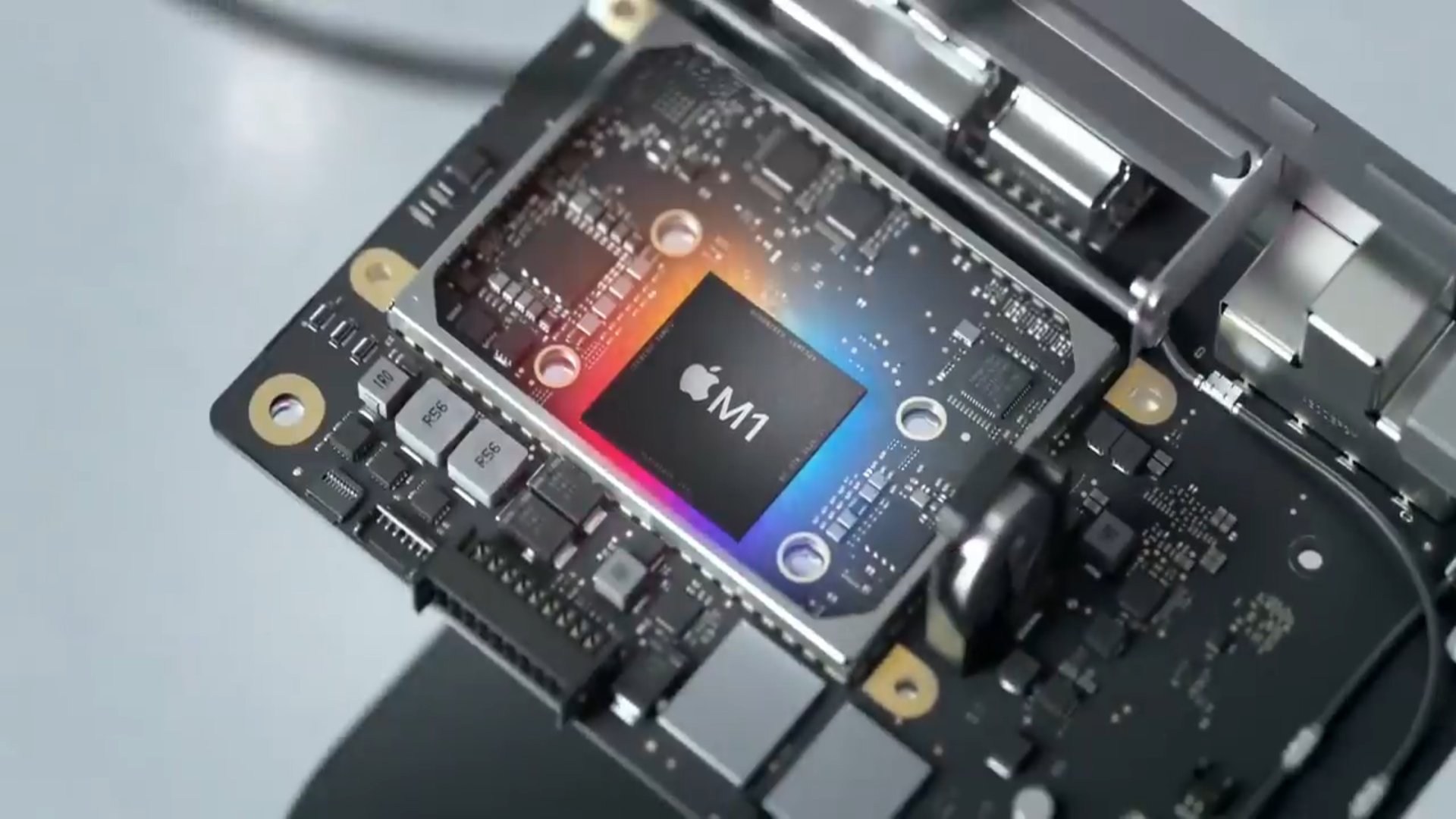
The M1 chip is the first – inhouse – ARM-based computer SoC designed by Apple, especially for its Mac lineup. The new chip was announced equipped with Apple’s three new additions- the MacBook Air, the MacBook Pro, and the Mac Mini. Taking the internet by storm, the claims that M1 chip makes can induce a foreseeable revolution in tech-industry.
Foremost, cheers to Apple for pulling off this bizarre CPU-architecture transition so fluidly. Even though they successfully pulled this off 15 years ago – from PowerPC to Intel x86 processors -, this is quite an intense age to incept it. The M1 is based on ARM-based processor technology used in iPhone’s A14 Bionic chip, making them mutually share the same DNA.

The new M1 chip is based on a 5nm process node with about 16 billion embedded transistors. Therefore, it leaps ahead of Intel(10nm) and AMD(7nm), making it the bleeding-edge chipset technology ever. Moreover, the M1 chip commences a unified memory architecture – System on a Chip (SoC) design, instead of discrete CPU components – thereby making it more power-efficient.
Apple M1 Specifications
Processor: Apple M1 Chip
Design: Arm-based System on a Chip (SoC) CPU microarchitecture
Lithography: 5nm process node, 16 billion transistors
CPU: 8-core (4x High-performance cores, 4x High-efficiency cores)
GPU: 8-core GPU with 2.6 TFLOPS computing power
ML: 16-core Neural Engine (11 trillion operations per second)
Translator: Rosetta 2 (to run apps compiled for Intel processor)
Memory: 33 MHz LPDDR4X SDRAM
Memory Capacity: up to 16 GB (as of now)
Chipsets: Apple Image Signal Processor (ISP), Thunderbolt Controller, Secure Enclave
Claims
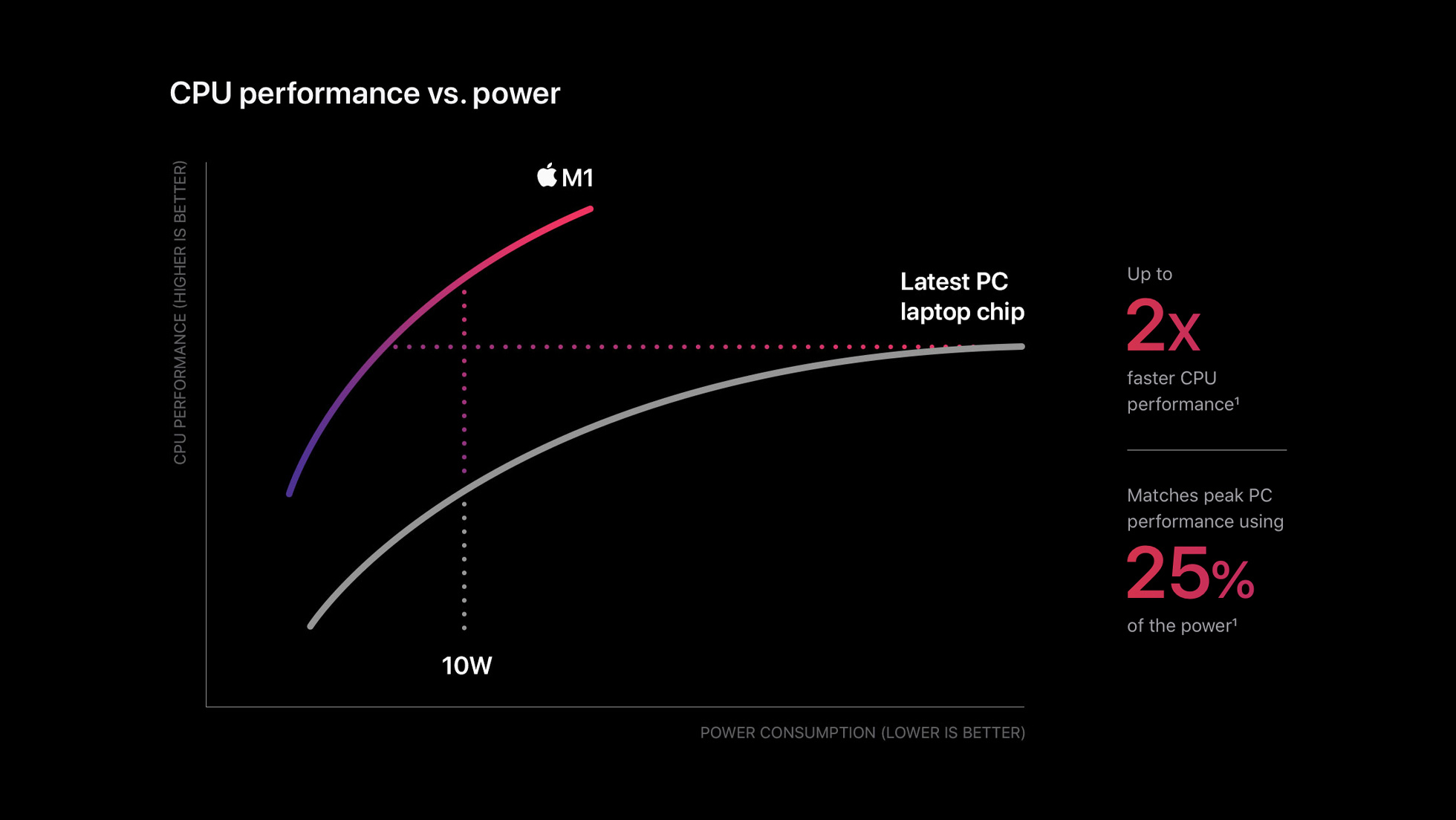
- fastest CPU core in low-power silicon
- the world’s best CPU performance per watt
- the world’s fastest integrated graphics in a personal computer
- up to 3.5x faster CPU performance
- up to 6x faster GPU performance
- up to 15x faster machine learning
- up to 2x longer battery-life than previous-generation Macs
The Need for Transition
Onsetting with A4 Bionic Chip on iPhone 4, Apple has been producing mobile chipsets for about a decade. It is 2020, and what pushed Apple to use its silicon chipset on Macs finally after 8-10 years?
Control & Autonomy

The main incentive behind the transition for Apple is to gain autonomy and native controls for its hardware. If we can remember, Apple has been cutting ties with third-party vendors and technologies for years, ad interim replacing with their hardware. With Apple’s iPad and iPhones having their key components all manufactured by itself, Macs are the only devices with their whole hardware and software built around a ready-made Intel processor, which offered no fidelity to Apple’s customization controls.
On the contrary, ARM does not manufacture the processor itself. Instead, it designs core-architecture and sells it to other companies. Upon acquiring an ARM architectural license, Apple can modify and use the ARM core designs as it sees fit. Thus, resulting in broader hardware control and close coordination between hardware and software teams to yield maximum results from the in-house processor.
In short, macs no longer have to live upon the hopes for Intel to manufacture good processors for its own needs. Furthermore, it is relatively economical for Apple to manufacture its chip (as it does not have to rely upon Intel’s pricing).
Insufficiency from Intel
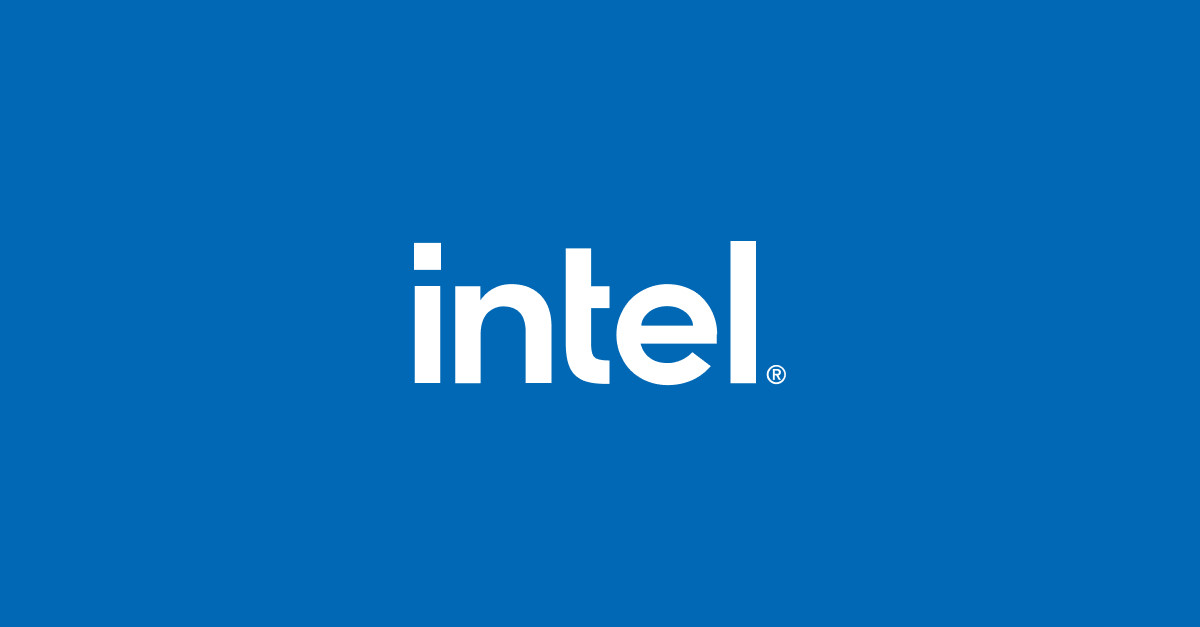
Another warrant for Apple to force the move is the setbacks from Intel. As the microprocessor company struggles to remit significant performance increase, Apple has gone as far as to revise plans for MacBooks’ production and even abandon some devices.
When AMD and ARM use 7nm and 5nm process node, Intel is stuck with their 14 nm technology. Intel promised to bring 10nm technology by 2016; however, it is still brawling to balance efficiency and performance with its 10nm chip (which were supposed to be TSMC’s 7nm equivalent); thus, other companies caught up and surpassed it about time. Moreover, their processor upgrades/updates haven’t been too significant to be a gamechanger either.
To state the fact, Apple has not yet abandoned Intel (entirely). They are still planning to develop and release devices with Intel processors for years to come.
ARM: How does it differ from Intel’s x86?

ARM and x86 follow two different Instruction Set Architecture (ISA) down to the core. x86 is based on Complex Instruction Set Computing (CISC), whereas ARM is based on Reduced Instruction Set Computing (RISC). CISC in x86 uses a much larger instruction set than RISC in ARM.
Instruction set architecture (ISA) is the set of processor design techniques used to implement the hardware’s instruction workflow. In more practical words, ISA tells you how your processor will process your program instructions. Each instruction in an architecture corresponds to a different set of transistors and circuitry specifically designed to carry out that instruction. The more instructions we have, the larger our chip will be, and the more power it will consume. Thus, RISC can yield a more power-efficient chipset while complimenting the portability (thickness) of devices.
Apple’s M1 chip: The Performance Breakdown

Apple’s new M1 chip is an SoC (System on a Chip) that contains CPU, GPU, ISP, Neural Engine, Memory, I/O chip, and other components integrated within together. It resembles a smartphone processor, and indeed, it is called a “refined” A14 Bionic chip.
Over the years, Apple has invested enough time and resources in the R&D department to assemble a robust and coherent chipset; correspondingly, we saw new iPads outperforming their laptop counterparts. Therefore, it was quite precedented to see Apple using its silicon on Macs as well. But is it powerful enough to run an entire desktop? Is the M1 chip ready for massive computing? Well, apparently, it is.
Apple is confident that its new chipset is ready and even claims to be better than most on the market.
Read: Everything about Smartphone Processors or SoCs
CPU
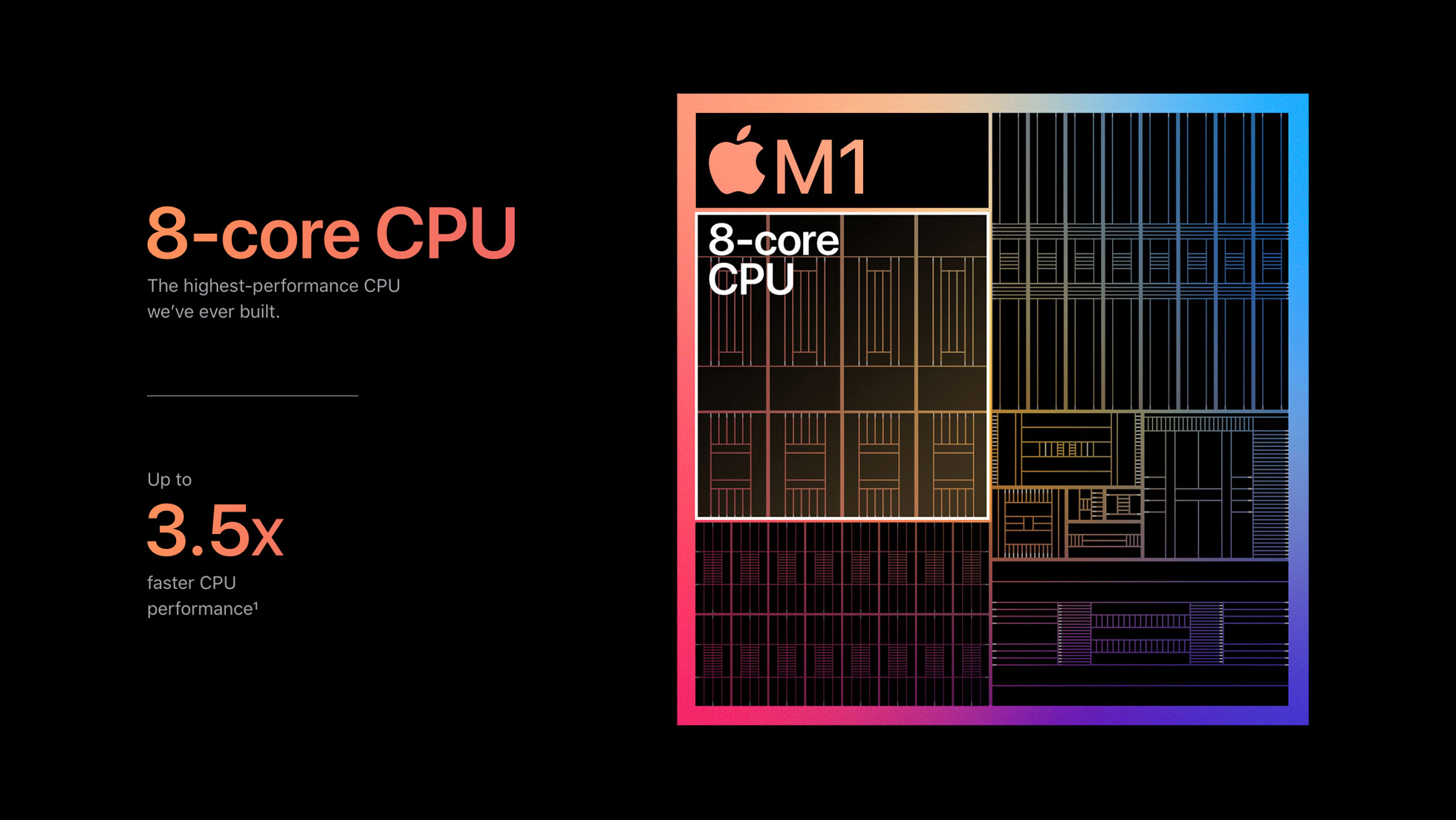
At heart, the M1 chip embodies an 8-core CPU. It features four high-performance cores and four high-efficiency cores. While high-performance cores manifest best-in-class performance for single-thread tasks, they can be used together to amplify the multi-core performance.
The high-performance cores, as stated by Apple, are the world’s fastest CPU cores in low-power silicon. Thus, you can expect the M1 chip to handle high-resolution photo editing with lightning speed and up to 3x faster app development.
Likewise, the high-efficiency cores are equally magnificent. Apple asserts that these cores are so efficient that they can render equal performance while using up to 10x less power; by virtue of which we see an astounding improvement in battery life and features like “always on” in M1 powered new Macbooks. Apple professes that it delivers the world’s best CPU performance per watt.
GPU
Transposing towards Graphical performance, M1 chip traits an 8-core GPU that is capable of running nearly 25,000 threads simultaneously. With 2.6 teraflops of throughput, Apple says, M1 has the world’s fastest integrated graphics in a personal computer. On that account, it should handle 4K videos streaming on-the-go and high-textured 3D rendering quite comfortably.
Machine Learning, Secure Enclave & ISP
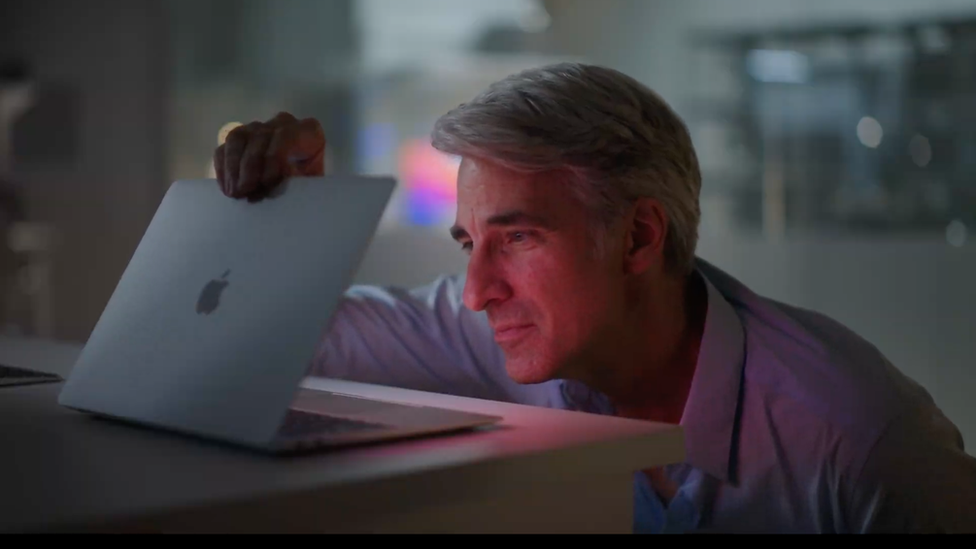
The M1 chip brings in Apple’s cutting-edge 16-core Neural Engine. It contends up to 15x faster machine-learning capabilities. Thus, the updated applications can use AI and ML to a new dimension so as to provide more accurate and unambiguous results.
The Secure Enclave is a secure coprocessor that includes a hardware-based key manager, which is isolated from the central processor to provide an extra layer of security. As Secure Enclave encrypts your private information like biometric data and other sensitive information, it makes it very difficult for hackers to decrypt them without physical access to your device.
Similarly, the Image Signal Processor (ISP) in M1 chip is more optimized to produce images and videos with better quality and less noise.
Efficiency

The ARM-based M1 chip is inordinately power-efficient. All thanks to the adaptation of big.LITTLE architecture (and the 5nm technology), the M1 chip employs high-performance cores only when necessary. As a result, we have seen an outré 20 Hours of battery life in new Macbook Pro.
Arm big.LITTLE technology is a heterogeneous processing architecture that uses two types of processor.” LITTLE” processors are designed for maximum power efficiency while ” big” processors are designed to provide maximum compute performancepp. With two dedicated processors, the big.LITTLE solution can adjust to the dynamic usage pattern for smartphones, tablets and other devices. Big.LITTLE adjusts to periods of high-processing intensity, such as those seen in mobile gaming and web browsing, alternate with typically more extended periods of low-processing intensity tasks such as texting, e-mail and audio, and quiescent periods during complex apps.
Read: Future of Smartphone Processors with EUV Lithography
ARM and Apple’s Ecosystem

The biggest perks of using ARM-based Apple Silicon will be the simplification of Apple’s ecosystem. Since all of Apple devices will be using the same core-architecture, the apps will now be cross-platform compatible; This means the apps created for the iPhone and iPad can run natively on macOS without any modification.
However, this invites a new challenge for developers: to rewrite their entire applications for ARM-based Apple Silicon. Apple has already stated that it has ported all of its pro-apps to new ARM-architecture, including Final Cut Pro, but other essential apps are yet to make the transition. Even though the change might be easy for a well-financed company like Adobe and Microsoft, free and indie developers have to dedicate their time to rewrite their entire applications again.
The Compatibility
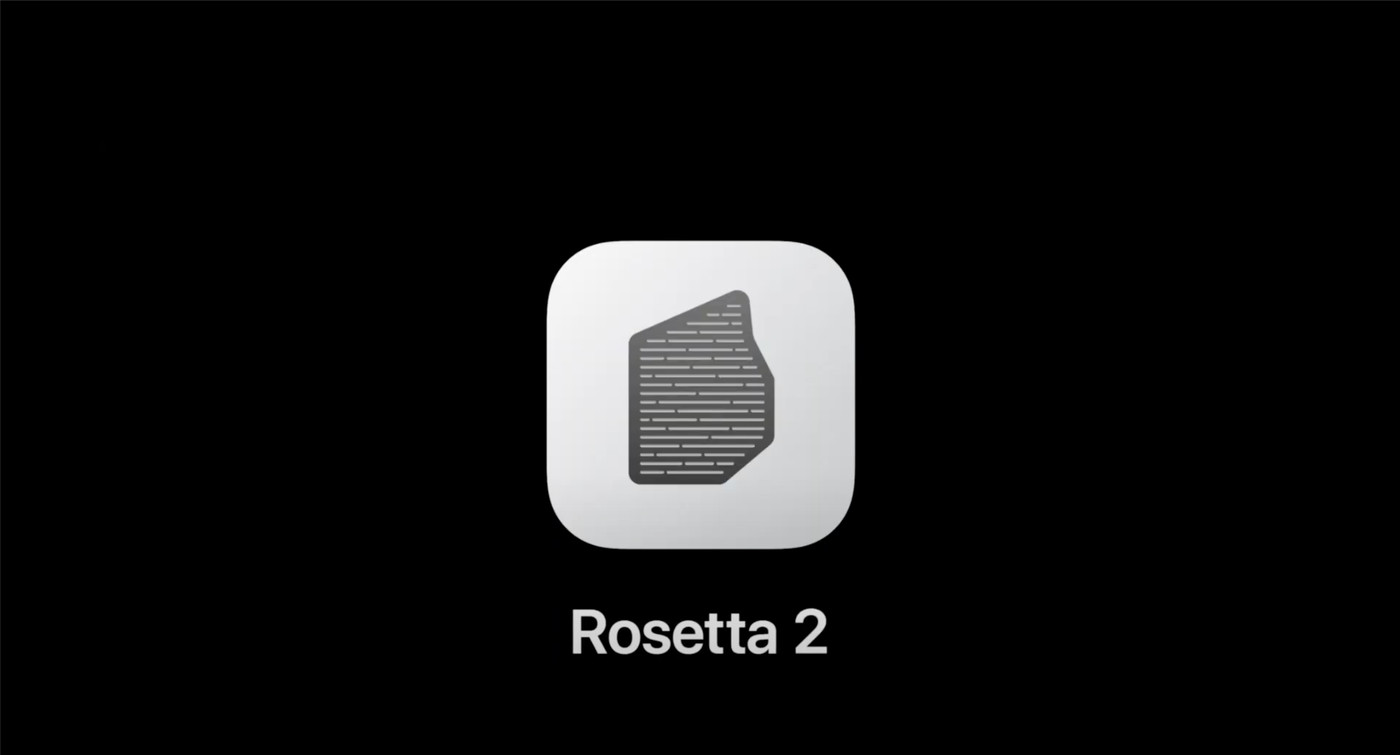
Will the old apps be compatible? What about applications that do not make the transition?
Rosetta is a translation process that allows users to run apps that contain x86_64 instructions on Apple silicon. With Rosetta 2 translator, your old apps will be translated to work for the new ARM-based processor. In short, it is an emulator that will support all your old applications.
Universal 2 binary format was introduced at the 2020 Worldwide Developers Conference. Universal 2 allows applications to run on both Intel x86-64-based and ARM64-based Macintosh computers, for the Mac transition to Apple Silicon.
Apple is also enabling virtualization for Linux. The new Macbooks will not support Boot Camp for the installation of Windows.
Read: iPhone 12 Pro, Max Specification Breakdown: The pick or skip dilemma?
Conclusion
Apple introduced the M1 chip in their latest “One More Thing” event alongside the unveiling of new MacBook Air, MacBook Pro and Mac Mini. Even though there aren’t any official scores and verifiable benchmarks (classic Apple), the M1 chip is anticipated to be quite a strong contender for new laptop processors. And about the transition, it is expected to take around two years for Apple to shift from x64 based Intel architecture to ARM64 entirely.
Tech enthusiast and a movie fanatic.








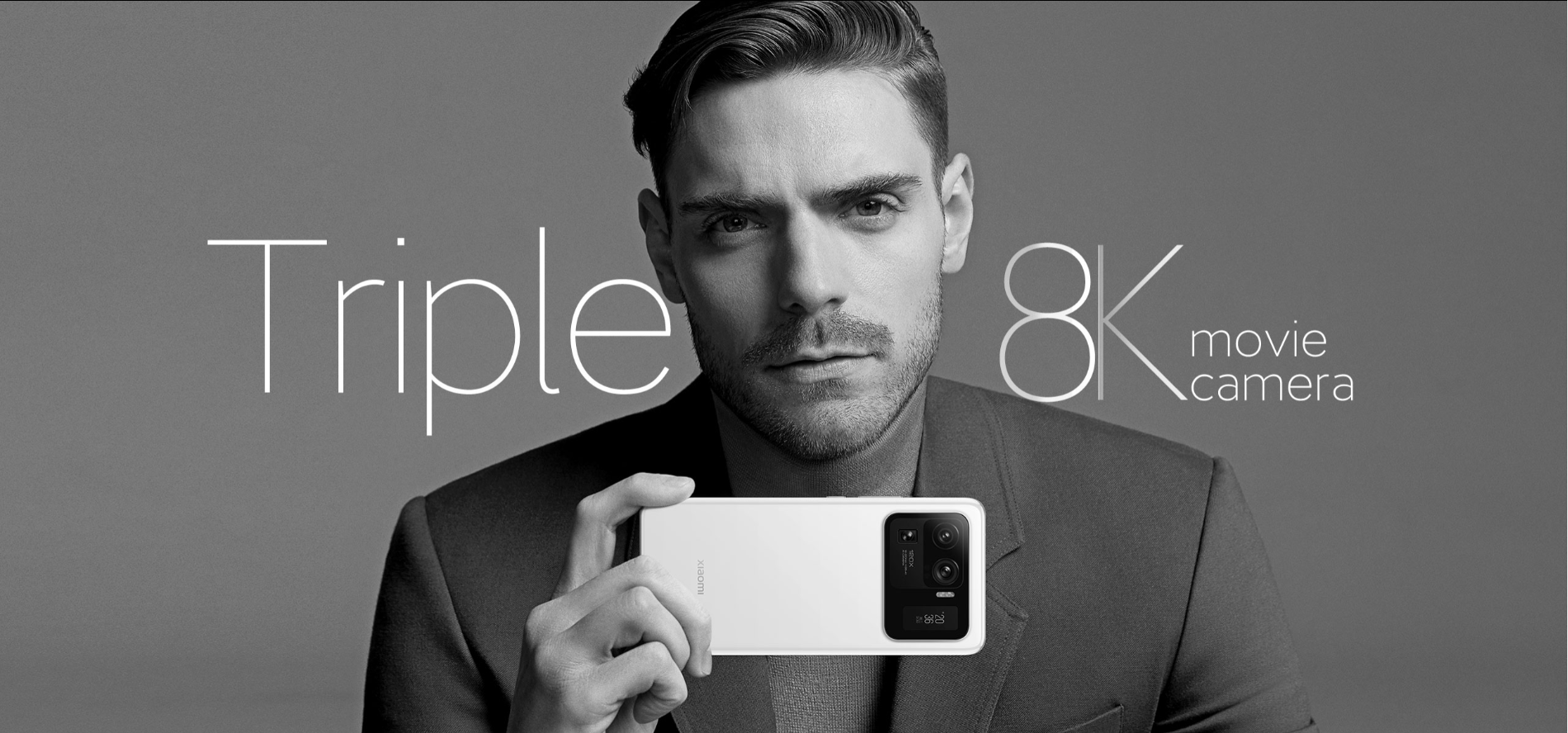
One Reply to Apple Transition & The New M1 Chip: Explained!
How To Remove Bloatware From Any Xiaomi Devices (Without Root): Easiest Way!
iPhone 12 Pro, Max Specification Breakdown: The pick or skip dilemma?
The Minimalist Setup for Android Devices
How to Install and Uninstall Kernels in Android – Custom Kernels
Realme Watch 2 Launched: A Worthy Upgrade?
iQoo 7 Launched: Price, Specifications & Launch Date in India
Mi 11 Ultra: Into The Reckoning !!!
Surface Laptop Go Launched in India: The Most Affordable Surface!