Everyone has their own unique way to organise the apps on their phone. Today let’s see what’s on my iPhone 11 and how have I set everything up. The apps that I use, the way I organise them, the wallpapers used and overall how does the phone looks. Hopefully this will give you guys some tips on how to set up your phone and your apps.
Wallpapers
First things first, here are the wallpapers that I am currently using on my iPhone 11. You can go ahead and download them and use them on your own phones. These wallpapers look pretty awesome in my opinion.
Apps on my iPhone
Here is the list of all the apps that I use on my iPhone. All these apps are sorted into folders based on their type. For example Social Apps, Photo and Video Apps, Lifestyle Apps, Entertainment, etc. I won’t be mentioning all the apps that I use cause that list is too long. This post will have just the main apps that I use on my iPhone.




-
Wallpaper Apps




-
Social




-
Google Apps




-
Finance




To know more about all the apps that I use, you can watch the full video on our YouTube channel









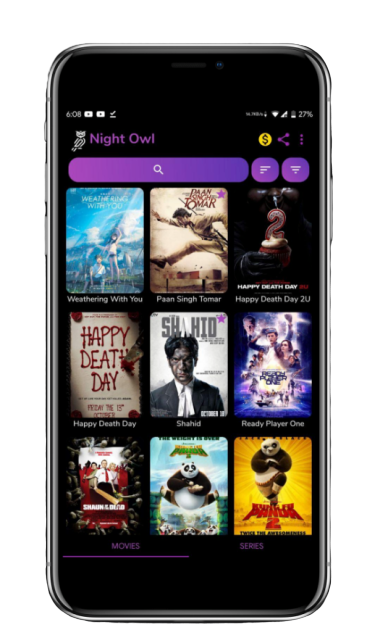





How To Remove Bloatware From Any Xiaomi Devices (Without Root): Easiest Way!
The Minimalist Setup for Android Devices
iQoo 7 Launched: Price, Specifications & Launch Date in India
Fantastic Windows 10 Icons And How To Install Them
Realme Watch 2 Launched: A Worthy Upgrade?
iQoo 7 Launched: Price, Specifications & Launch Date in India
Mi 11 Ultra: Into The Reckoning !!!
Surface Laptop Go Launched in India: The Most Affordable Surface!